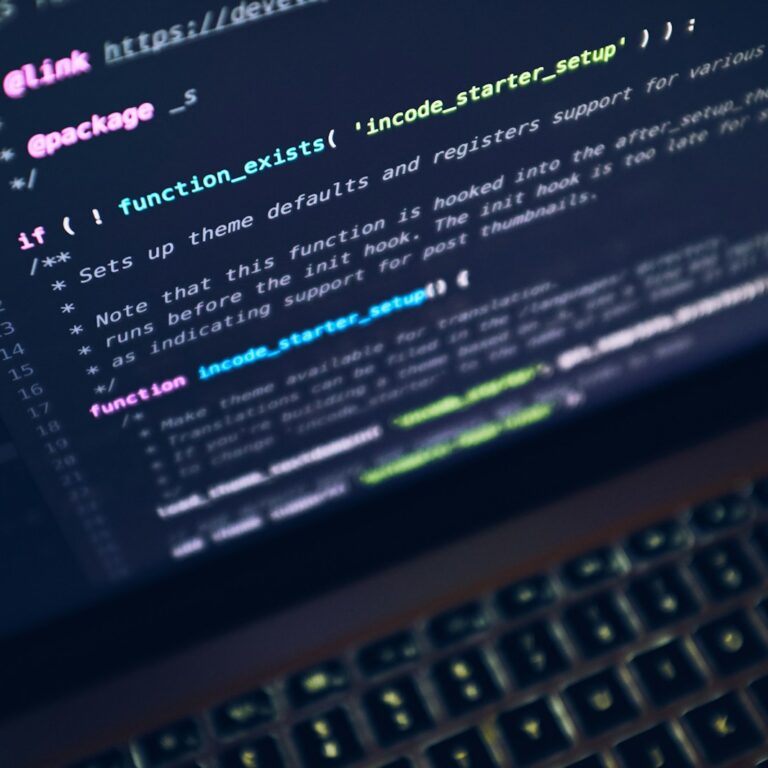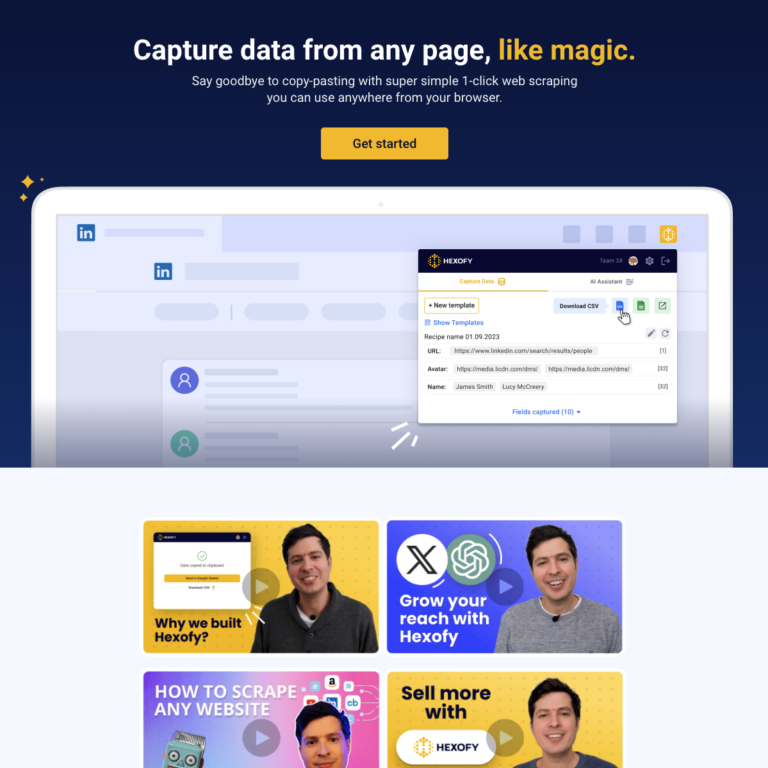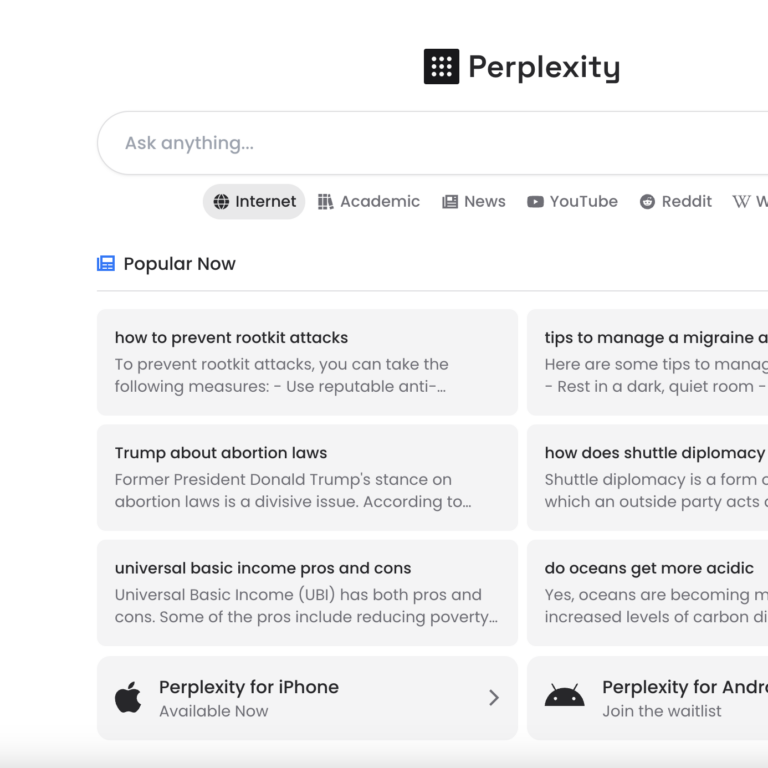In the ever-evolving world of digital content creation, video editing remains one of the most time-consuming and challenging tasks. Enter Vmaker AI Video Editor, a tool that promises to revolutionize this space with its AI-powered capabilities. Developed by Animaker Inc., Vmaker AI aims to automate the creative part of video editing, making the process faster and more efficient. But does it live up to the hype? In this comprehensive review, we’ll explore Vmaker AI’s features, pros and cons, and whether it truly delivers on its promises.
Introduction to Vmaker AI
Vmaker AI is touted as the world’s first video editor that automates the creative aspects of video editing. It allows users to upload raw video footage and let AI handle the heavy lifting, transforming it into a polished, ready-to-publish video in minutes. From adding B-rolls and background music to inserting transitions and generating subtitles, Vmaker AI aims to simplify the editing process for content creators, marketers, and learning and development teams.
The tool has been designed with a diverse user base in mind, making it accessible to everyone from amateur video creators to professional marketers. Its launch on Product Hunt was met with significant enthusiasm, ranking as the No. 3 product of the day.
Key Features
1. MAD AI
The MAD (Make-A-Difference) button is one of Vmaker AI’s standout features. It allows users to create multiple editing styles with a single click. The AI automatically adds B-rolls, transitions, background music, and more, providing users with various editing options without manual effort.
2. AI Background Remover
This feature uses AI to remove the background from videos, which can then be replaced with another video or image. This is particularly useful for creating professional-looking videos without the need for a green screen.
3. Automated Editing
Vmaker AI automates several key editing tasks, including adding B-rolls, background music, transitions, and subtitles in over 35 languages. This feature drastically reduces the time required to edit videos, making the process much more efficient.
4. Noise Removal and Motion Tracking
These AI-powered features enhance audio quality by removing unwanted noise and allow for precise tracking of moving objects within the video. This adds a professional touch to videos and ensures that important elements remain in focus.
5. Screen Recording
Users can record their screen and webcam in 4K resolution, which can then be directly imported into the editor for further processing. This feature is particularly useful for creating tutorials, webinars, and other instructional content.
Pros of Vmaker AI
1. Efficiency
One of the most significant advantages of Vmaker AI is the efficiency it brings to the video editing process. By automating repetitive tasks, the tool allows users to focus more on content creation and less on the technical aspects of editing.
2. User-Friendly Interface
Vmaker AI’s interface is designed to be intuitive and easy to use. Even those with minimal video editing experience can quickly learn how to navigate the tool and utilize its features effectively.
3. Versatility
The tool supports the creation of various video formats, including short-form videos, teasers, and highlights suitable for platforms like Instagram, YouTube, and TikTok. This versatility makes it a valuable tool for content creators looking to engage with their audience across different platforms.
4. Comprehensive Feature Set
From AI background removal and noise reduction to motion tracking and automated subtitles, Vmaker AI offers a comprehensive set of features that cater to a wide range of video editing needs.
5. Creative Control
Despite its extensive automation, Vmaker AI still provides users with full creative control. Users can tweak and customize their videos as needed, ensuring that the final product aligns with their vision.
Cons of Vmaker AI
1. Learning Curve
While Vmaker AI is designed to be user-friendly, some users may still face a learning curve, especially if they are new to video editing or AI-powered tools. However, this can be mitigated with tutorials and practice.
2. Limited Customization for Advanced Users
Advanced users who prefer a high degree of manual control over their editing process might find Vmaker AI’s automated features somewhat limiting. While the tool allows for customization, it may not offer the granular control that some professionals seek.
3. Subscription Cost
Vmaker AI operates on a subscription model, which might be a drawback for some users, especially those who are just starting out and may have budget constraints. However, the time saved and the efficiency gained could justify the cost for many users.
4. Performance Issues
As with any AI-powered tool, there can be occasional performance issues or bugs. Users might experience glitches or slowdowns, particularly when working with large video files or during peak usage times.
User Experience
Users have generally reported positive experiences with Vmaker AI. Many appreciate the time saved and the ease of use, particularly when creating content for social media. The ability to quickly generate professional-looking videos has been highlighted as a significant benefit. However, some users have noted that the tool’s performance can be inconsistent, and advanced users may feel that the customization options are somewhat limited.
Conclusion
Vmaker AI Video Editor is a powerful tool that brings AI-driven efficiency to the video editing process. Its extensive feature set, user-friendly interface, and ability to automate repetitive tasks make it an attractive option for content creators, marketers, and learning and development teams. While it may not offer the granular control that some advanced users seek, it provides ample customization options and a significant boost in productivity for most users.
The pros of Vmaker AI—efficiency, user-friendliness, versatility, comprehensive features, and creative control—far outweigh the cons. The learning curve, limited customization for advanced users, subscription cost, and occasional performance issues are minor drawbacks compared to the overall benefits the tool offers.
In summary, Vmaker AI is a valuable addition to any content creator’s toolkit, streamlining the video editing process and enabling users to produce high-quality videos with ease. Whether you’re a seasoned professional or just starting out, Vmaker AI can help you elevate your video content and engage your audience effectively.