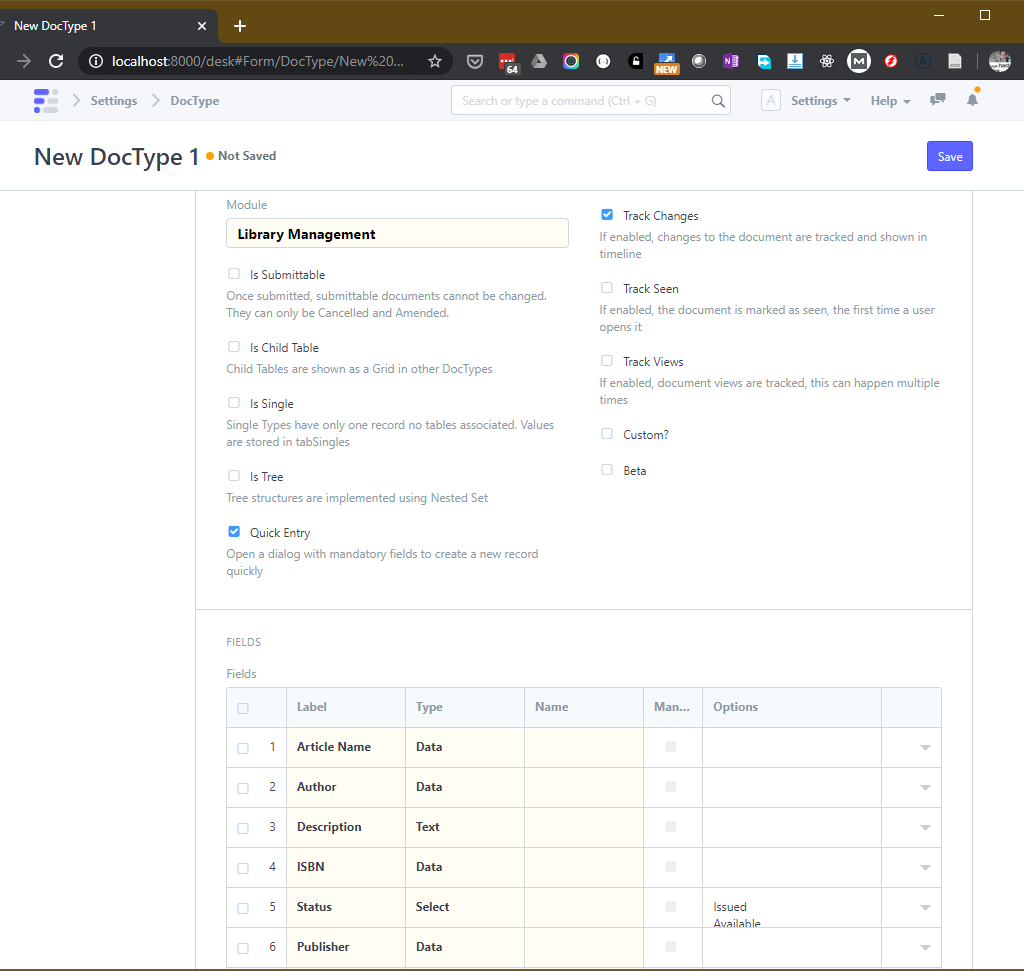You can create a new app by running dbench/bench new-app. You use dbench if you’re running it from the host’s frappe_docker folder instead of inside the frappe Docker container.
ceefour@amanahspectre MINGW64 /d/project_amanah/SatuJuara/frappe_docker (master)
$ ./dbench new-app library_management
INFO:bench.app:creating new app library_management
App Title (default: Library Management): Library Management
App Description: App for managing Articles, Members, Memberships and Transactions for Libraries
App Publisher: Soluvas
App Email: [email protected]
App Icon (default 'octicon octicon-file-directory'): octicon octicon-book
App Color (default 'grey'): #589494
App License (default 'MIT'): GNU General Public License
'library_management' created at /home/frappe/frappe-bench/apps/library_management
INFO:bench.app:installing library_management
INFO:bench.utils:./env/bin/pip install -q -U -e ./apps/library_management
From this point on, if you want to run a “bench” command, you can run “./dbench” first from the host’s frappe_docker folder. Then when you get inside the frappe container, run the bench command.
You will need to add this app to a Frappe site. If you haven’t created a site, create one by typing:
bench new-site libraryThen you can add the app to the site:
bench --site library install-app library_managementD:\project_amanah\SatuJuara\frappe_docker>docker exec -it frappe bash
frappe@e822ae79c593:~/frappe-bench$ bench --site site1.local install-app library_management
Installing library_management...Create a new DocType