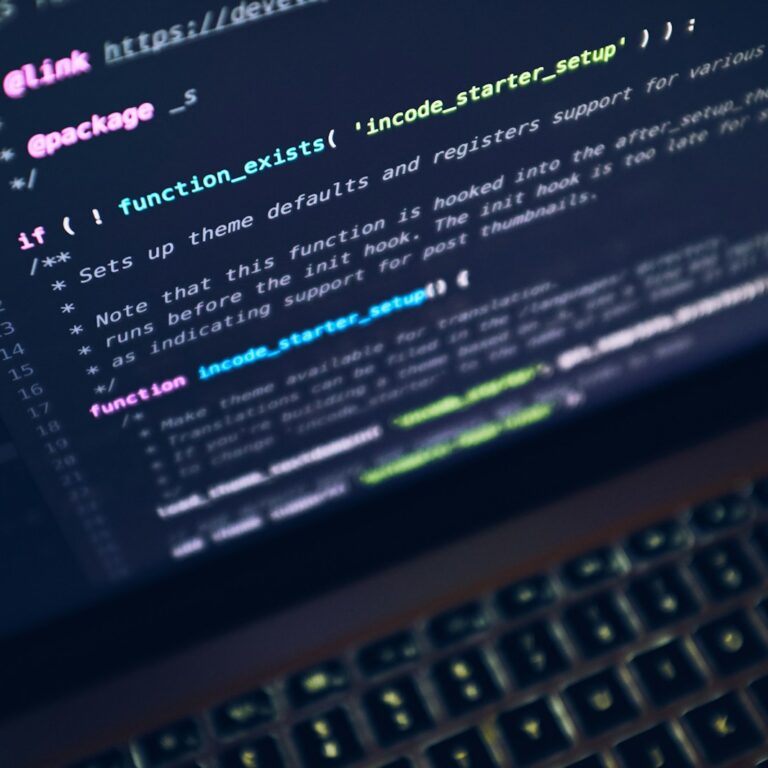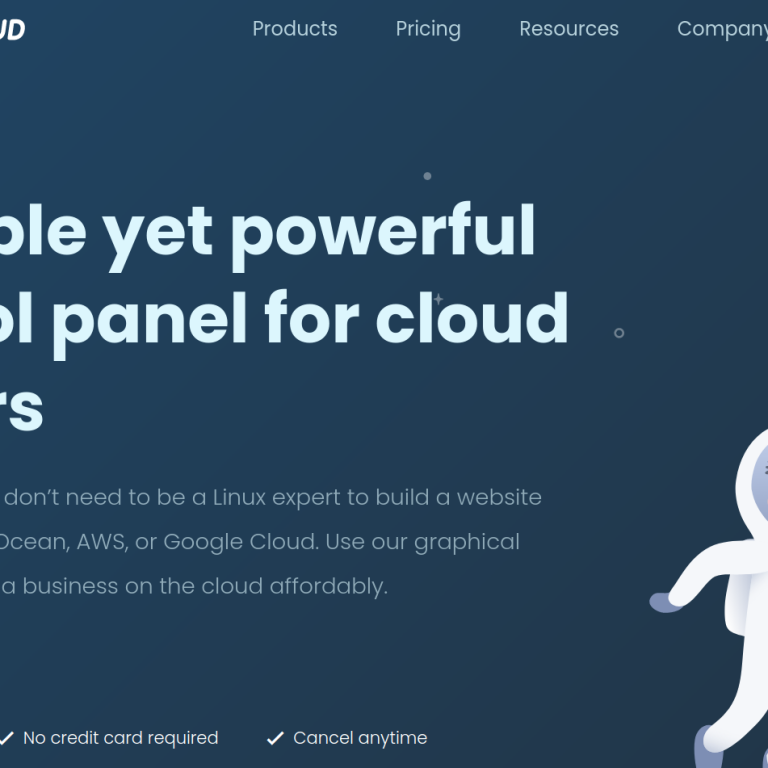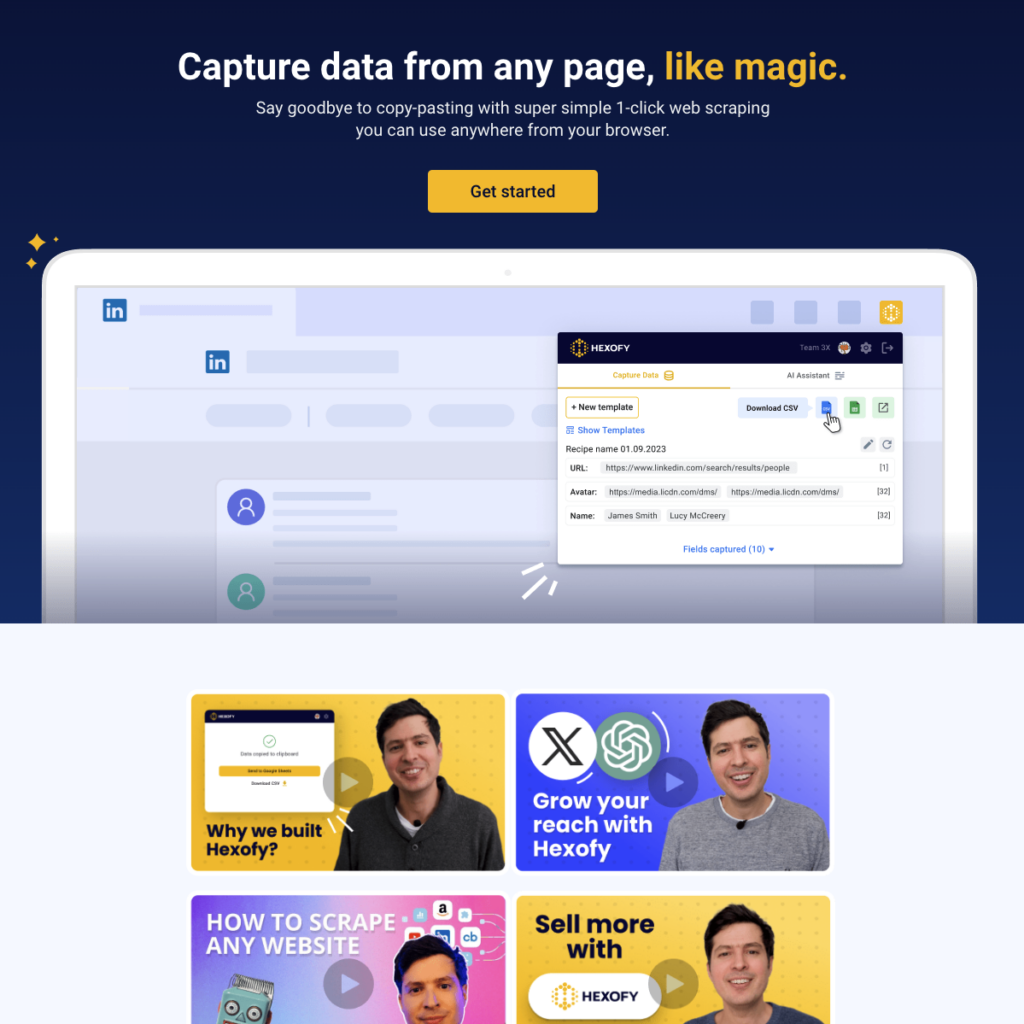
Hexofy is a cutting-edge browser extension designed to make web scraping and data extraction effortless. It promises to transform the way users gather data from the web, offering a blend of simplicity and powerful features, thanks to its integration with artificial intelligence. In this comprehensive review, we’ll delve into the features, usability, pros, and cons of Hexofy, and see how it stands out in the crowded space of web scraping tools.
Features and Functionality
Hexofy’s primary appeal lies in its ability to perform web scraping tasks with just one click. This functionality is a game-changer for those who regularly need to gather data from various websites but want to avoid the tedious and time-consuming process of manual copy-pasting.
One-Click Data Capture
Hexofy allows users to capture data from a vast array of websites, including major platforms like eBay, Amazon, LinkedIn, Reddit, Crunchbase, Twitter, Google, TikTok, YouTube, and Product Hunt. This capability makes it a versatile tool suitable for various applications, such as lead generation, product information gathering, and market research.
AI Integration
One of Hexofy’s most impressive features is its AI assistant. This assistant can process the data captured by Hexofy, performing tasks such as summarizing content, generating social media posts, or customizing data manipulations based on user-defined prompts. For example, when analyzing data on Crunchbase, users can have the AI assistant summarize company profiles, identify industries and competitors, and collect contact details without leaving the Crunchbase page.
Export to Google Sheets
Hexofy integrates seamlessly with Google Sheets, allowing users to export the captured data directly to a spreadsheet. This feature is particularly useful for those who need to analyze or manipulate the data further using Google’s suite of tools.
Usability
Hexofy is designed with user-friendliness in mind. The browser extension is easy to install and use, requiring minimal setup. The one-click capture feature ensures that even users with little to no technical expertise can quickly gather data from web pages. The AI assistant further enhances usability by automating complex data processing tasks that would otherwise require significant time and effort.
Installation and Setup
The installation process for Hexofy is straightforward. Users can download the extension from the Hexofy website or the browser’s extension store. Once installed, Hexofy integrates into the browser’s toolbar, providing quick access to its features.
Interface
The user interface is intuitive and clean. Upon clicking the Hexofy icon in the toolbar, users are presented with options to capture data, invoke the AI assistant, or export data to Google Sheets. The simplicity of the interface makes it accessible to users of all skill levels.
Performance
In terms of performance, Hexofy excels at efficiently capturing and processing data from various websites. The tool is designed to handle both small-scale and high-volume data extraction tasks without compromising speed or accuracy. The integration with AI ensures that data is not only captured but also processed in a meaningful way, providing users with actionable insights.
Speed and Accuracy
Hexofy is capable of capturing data almost instantaneously, depending on the complexity and volume of the data being extracted. The accuracy of data capture is high, with the tool effectively identifying and extracting relevant information from web pages.
AI Processing
The AI assistant’s performance is commendable, quickly processing the captured data to perform tasks like summarization and competitor analysis. The ability to use custom AI prompts allows for tailored data processing, which can be particularly useful for specific business needs.
Pricing
Hexofy operates on a freemium model, offering basic features for free with additional capabilities accessible through paid plans. The pricing structure is designed to cater to different user needs, from casual users to businesses requiring more advanced features.
Free Plan
The free plan offers essential web scraping features, making it suitable for users who need to perform occasional data extraction tasks. However, access to the AI assistant and some advanced functionalities may be limited.
Paid Plans
Hexofy’s paid plans unlock the full potential of the tool, providing unlimited access to the AI assistant, advanced data processing features, and enhanced integration options. The pricing is competitive, considering the breadth of features offered. Additionally, Hexofy often runs promotional offers, making it an attractive option for budget-conscious users.
Pros and Cons
No tool is without its strengths and weaknesses. Here’s a detailed look at the pros and cons of Hexofy.
Pros
- Ease of Use: Hexofy’s one-click data capture feature makes it incredibly easy to use, even for non-technical users.
- AI Integration: The AI assistant adds significant value by automating data processing tasks, saving users time and effort.
- Versatility: Hexofy can capture data from a wide range of websites, making it useful for various applications, from lead generation to market research.
- Seamless Integration with Google Sheets: The ability to export data directly to Google Sheets streamlines workflow for users who need to analyze or manipulate data further.
- Competitive Pricing: The freemium model and competitive pricing for paid plans make Hexofy accessible to a wide range of users.
Cons
- Limited Free Features: The free plan may be too basic for users who need access to advanced features and the AI assistant.
- Browser Dependency: As a browser extension, Hexofy is limited to the capabilities and performance of the browser it’s installed on.
- Data Privacy Concerns: As with any tool that captures data from web pages, there may be concerns about data privacy and compliance with web scraping regulations.
- Learning Curve for Advanced Features: While basic features are easy to use, leveraging the full potential of the AI assistant and custom prompts may require a learning curve.
Conclusion
Hexofy stands out as a powerful and user-friendly web scraping tool that combines simplicity with advanced AI capabilities. It offers a unique blend of features that cater to both casual users and professionals who require efficient data extraction and processing. The integration with Google Sheets and the ability to perform tasks like summarization and competitor analysis directly within the browser make it a versatile tool for various applications.
Despite some limitations, such as the dependency on the browser and potential data privacy concerns, Hexofy’s ease of use, AI integration, and competitive pricing make it a valuable addition to any toolkit. Whether you’re a digital marketer, recruiter, consultant, or simply someone who needs to gather data from the web, Hexofy provides a robust solution that can save you time and enhance your productivity.
In summary, Hexofy’s innovative approach to web scraping and data processing, powered by AI, makes it a standout tool in the market. Its user-friendly design, versatility, and powerful features ensure it meets the needs of a wide range of users, from casual data gatherers to professionals requiring detailed analysis and insights.