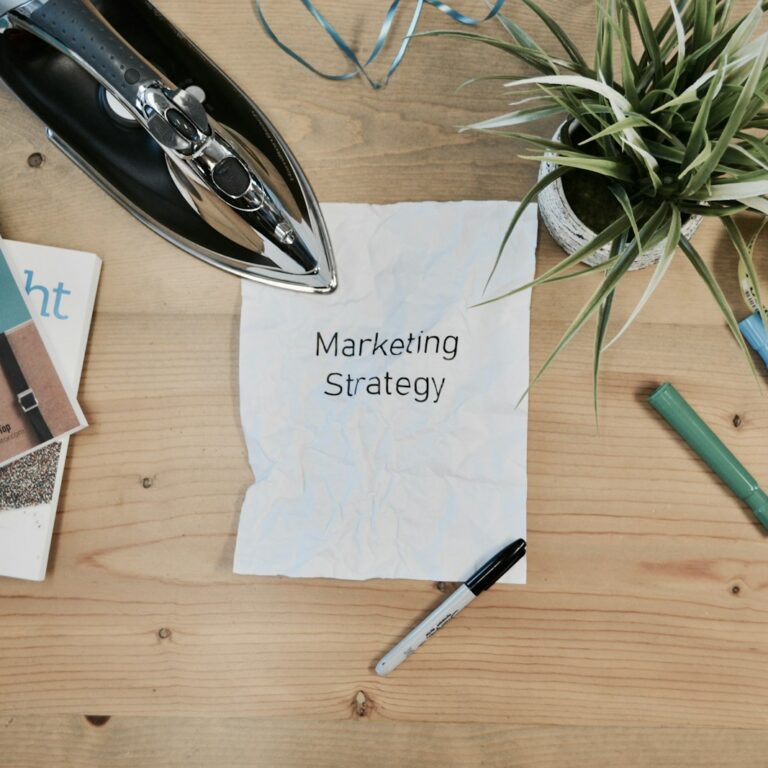Finding the perfect screen recorder for your Mac doesn’t have to be a challenge, especially when you’re on a budget. Whether you’re creating tutorials, recording gameplay, or capturing your screen for presentations, there are plenty of free options that deliver high-quality results. Here’s a comprehensive list of the best free screen recorders for Mac.
1. OBS Studio
OBS Studio is a powerful open-source screen recording tool that’s widely used by streamers and content creators. It offers a range of features, including screen capture, live streaming, and real-time video/audio mixing. The interface might take some getting used to, but it’s highly customizable and perfect for advanced users.
Key Features:
- High-performance real-time video/audio capturing and mixing.
- Unlimited scenes and sources.
- Advanced configuration options for video and audio.
- Support for multiple streaming platforms.
2. QuickTime Player
QuickTime Player is a built-in app on macOS, making it one of the easiest and most accessible screen recording tools available. While it doesn’t offer advanced features like some third-party apps, it’s perfect for basic screen recordings without any fuss.
Key Features:
- Built-in tool on all Mac computers.
- Simple interface with easy-to-use recording options.
- Basic editing features like trimming and splitting.
- Supports screen recording with internal and external audio.
3. Clipchamp (cloud/web browser-based)

Although not a macOS app, Clipchamp cloud/browser-based video editor tool is very versatile for many use cases. Clipchamp is an online video editing tool that’s designed to be user-friendly and accessible, even for those who don’t have a lot of experience with video editing. It allows you to record screen, camera, and both screen and camera. It’s a cloud-based platform, which means you can edit videos directly in your web browser without needing to download any software. Clipchamp offers a range of features, including trimming, cutting, adding transitions, filters, and text overlays, as well as incorporating audio tracks.
Key Features:
- Templates: Pre-made templates for different video types, like social media posts, ads, and presentations.
- Stock Library: Access to a library of stock footage, images, and audio tracks.
- Export Options: Ability to export videos in various resolutions, including HD.
- Text and Graphics: Add text, titles, and motion graphics to your videos.
- Screen Recording: Record your screen, which is useful for creating tutorials or presentations.
- Green Screen: Chroma key feature to replace backgrounds in your videos.
- AI-Powered Tools: Some AI-driven features like text-to-speech and automatic captions.
- Speaker Coach: Improve your speech by analyzing your recording’s speech including pace, pitch, and filler words.
4. Monosnap
Monosnap is a versatile screen capture tool that’s perfect for quick and easy recordings. It allows you to capture full-screen or specific window recordings, and even offers cloud storage integration for easy sharing.
Key Features:
- Capture full screen, window, or selected area.
- Annotate and edit screenshots with ease.
- Integrated cloud storage options (Monosnap Cloud, Dropbox, Google Drive).
- Ability to create GIFs from your recordings.
5. ScreenFlow (Free Trial)
ScreenFlow is a premium screen recording software that offers a free trial with limited features. It’s known for its user-friendly interface and powerful editing tools, making it ideal for creating professional-grade videos.
Key Features:
- High-quality screen recording and video editing.
- Extensive media library for assets.
- Export options for various formats.
- Direct upload to YouTube, Vimeo, and more.
6. Apowersoft Free Online Screen Recorder
Apowersoft offers a free online screen recorder that doesn’t require downloading any software. It’s a browser-based tool that works on Mac and allows for easy screen capture with additional features like annotations and webcam recording.
Key Features:
- No software download required.
- Record screen, webcam, or both simultaneously.
- Annotate your recordings in real-time.
- Export in various formats including MP4, AVI, WMV.
7. Kap
Kap is an open-source screen recording app designed with simplicity in mind. It’s ideal for users who need a lightweight, no-frills screen recorder that gets the job done without a steep learning curve.
Key Features:
- Simple and minimalistic design.
- Customizable recording area.
- Export options include GIF, MP4, WebM, and more.
- Plugin support for additional features.
8. VLC Media Player
VLC is more than just a media player; it’s also a versatile screen recorder. While it’s not as feature-rich as other screen recorders, it’s a good option if you already have VLC installed and need a quick screen recording solution.
Key Features:
- Free and open-source.
- Record your desktop with minimal setup.
- Supports a wide range of video formats.
- Lightweight and easy to use.
9. ShareX (via Wine)
ShareX is a free, open-source screen recording tool available on Windows, but can also be used on Mac through Wine. It’s packed with features, making it a great choice if you’re comfortable with setting it up via Wine.
Key Features:
- Advanced screen recording with various capture methods.
- Supports GIF creation, scrolling capture, and more.
- Extensive annotation and editing tools.
- Multiple export options.
10. Mango Recorder
Mango Recorder is a lightweight screen recording and image capture tool that’s free for up to 5-minute videos. It’s perfect for quick recordings and comes with basic annotation tools.
Key Features:
- Free version available with 5-minute recording limit.
- Annotate your recordings easily.
- Cloud storage integration with sharing options.
- Simple and intuitive interface.
11. Loom
Loom is a free screen recorder that’s great for creating quick, shareable videos. It’s particularly popular for remote work, allowing users to record and share their screen with others easily.
Key Features:
- Free and easy to use.
- Record screen, voice, and face with the webcam.
- Instant sharing with a unique URL.
- Browser extension available for quick access.
12. Vmaker
Vmaker is a screen recording and video creation tool designed to help users easily capture, edit, and share videos. It’s particularly popular for creating tutorials, presentations, video messages, and other content that requires screen capture. Vmaker is a cloud-based platform, which means your recordings can be stored online and accessed from anywhere.
Key Features:
- Screen Recording: Record your screen, webcam, or both simultaneously.
- Webcam Overlay: Add a personal touch to your recordings by including your webcam feed.
- Voice Recording: Record your voice along with the screen using a microphone.
- Annotations: Add annotations, highlights, and mouse emphasis to your recordings for better viewer engagement.
- Editing Tools: Trim, crop, and edit your videos directly within Vmaker.
- Scheduling: Schedule recordings for a specific time, making it easier to capture webinars, live streams, or any event without manual intervention.
- Cloud Storage and Sharing: Store your videos in the cloud and share them via a link or directly upload them to platforms like YouTube.
- Multi-platform Support: Available as a desktop app for Windows and macOS, as well as a Chrome extension, making it versatile for different user needs.
Conclusion
With these best free screen recorders for Mac, you have plenty of options to choose from based on your needs and skill level. Whether you’re looking for a simple tool like QuickTime Player or a more advanced option like OBS Studio, this list has something for everyone. Happy recording! 🎥