
Introduction: AI Analytics Tools
Navigating the sea of AI analytics tools can be overwhelming, especially for small business owners who are already juggling multiple tasks. The good news is that there are several powerful AI analytics tools designed to help you make data-driven decisions without breaking the bank. In this article, we’ll review some of the top AI analytics tools for small businesses, compare their features, and help you decide which one is right for you. Whether you’re looking to improve customer insights, streamline operations, or boost your marketing efforts, there’s a tool out there to meet your needs.
Criteria for Choosing AI Analytics Tools
Before we dive into the reviews, let’s establish the criteria we’ll use to compare these tools. When choosing an AI analytics tool, consider the following factors:
- Ease of Use: The tool should be user-friendly and require minimal technical expertise.
- Features and Capabilities: It should offer robust analytics capabilities tailored to your business needs.
- Cost-Effectiveness: The pricing should be affordable, especially for small businesses with limited budgets.
- Scalability and Support: The tool should be scalable to grow with your business and offer reliable customer support.
Tool 1: Google Analytics with AI Add-ons
Overview and Features
Google Analytics is a household name when it comes to web analytics. It’s a powerful tool that provides in-depth insights into website traffic and user behavior. When enhanced with AI add-ons, Google Analytics can offer even more advanced analytics capabilities, such as predictive analysis and automated insights.
Pros and Cons
Pros:
- Ease of Integration: Google Analytics integrates seamlessly with other Google products, making it a convenient choice for businesses already using Google’s ecosystem.
- Advanced Features: The AI add-ons provide advanced features like predictive analytics and automated reports.
- Free to Use: Google Analytics offers a free version that provides extensive analytics capabilities, making it cost-effective for small businesses.
Cons:
- Learning Curve: While Google Analytics is powerful, it can be complex to navigate for beginners.
- Limited Customization: The free version has limitations in terms of customization and data processing.
Pricing and Support
Google Analytics offers a free version with robust features, but for more advanced capabilities and enterprise-level support, you might need to consider Google Analytics 360, which comes with a hefty price tag.
Tool 2: Zoho Analytics
Overview and Features
Zoho Analytics is a versatile business intelligence and analytics tool that caters to small and medium-sized businesses. It offers a wide range of analytics capabilities, including data visualization, reporting, and AI-driven insights.
Pros and Cons
Pros:
- User-Friendly Interface: Zoho Analytics is known for its intuitive and easy-to-use interface.
- Comprehensive Features: It offers a broad range of analytics features, including AI-driven insights, data blending, and advanced visualizations.
- Integration Capabilities: Zoho Analytics integrates well with other Zoho products and a variety of third-party applications.
- Auto-Generate Reports: Zoho Analytics can analyze your data, generate reports instantly, and provide suggestions for dashboards.
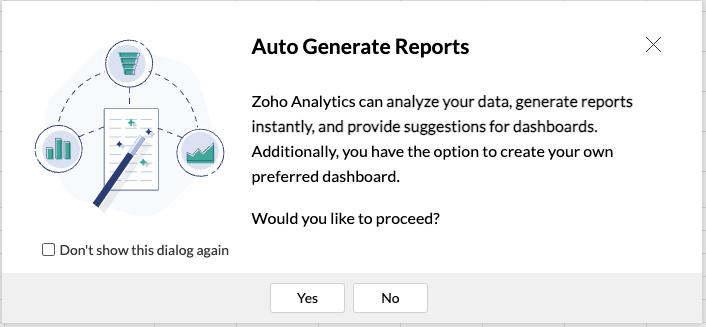
Cons:
- Pricing Tiers: While Zoho Analytics is affordable, some advanced features are only available in higher-priced plans.
- Customization Limitations: There are some limitations in customization compared to other high-end analytics tools.
Pricing and Support
Zoho Analytics offers several pricing tiers, starting with a free plan and scaling up to more advanced plans based on the number of users and the volume of data. The paid plans are quite affordable, making it a good option for small businesses. Zoho also provides comprehensive customer support and extensive online resources.
Tool 3: Tableau with AI Integration
Overview and Features
Tableau is a leading data visualization tool known for its powerful analytics and interactive dashboards. When integrated with AI capabilities, Tableau becomes a robust tool for uncovering deep insights and trends in your data.
Pros and Cons
Pros:
- Powerful Visualizations: Tableau excels at creating interactive and visually appealing dashboards.
- Advanced Analytics: The integration of AI provides advanced analytics capabilities, such as predictive analytics and automated insights.
- Scalability: Tableau is highly scalable, making it suitable for businesses of all sizes.
Cons:
- Cost: Tableau can be expensive, especially for small businesses with limited budgets.
- Complexity: The tool has a steep learning curve, which may require training or hiring skilled analysts.
Pricing and Support
Tableau offers various pricing options, including individual, team, and enterprise plans. While the cost can be high, the value provided by its advanced features and visualizations often justifies the investment. Tableau also offers excellent customer support and a wealth of training resources.
Comparison Table
Let’s compare these tools side by side to help you make an informed decision:
| Feature | Google Analytics with AI Add-ons | Zoho Analytics | Tableau with AI Integration |
|---|---|---|---|
| Ease of Use | Moderate | High | Moderate |
| Features | Advanced (with add-ons) | Comprehensive | Advanced |
| Cost-Effectiveness | Free (basic) / Expensive (360) | Affordable | High |
| Scalability | High | High | High |
| Support | Good (limited in free version) | Comprehensive | Excellent |
How to Choose the Best Tool for Your Business
Choosing the right AI analytics tool depends on your specific business needs, budget, and technical expertise. Here are some tips to help you make the right choice:
- Assess Your Needs: Identify what you need from an AI analytics tool. Are you looking for basic web analytics, comprehensive business intelligence, or advanced data visualization?
- Consider Your Budget: Determine how much you’re willing to spend. While some tools offer free versions, you might need to invest in paid plans for more advanced features.
- Evaluate Ease of Use: Consider your team’s technical expertise. Choose a tool that matches their skill level to ensure smooth implementation and adoption.
- Look at Integration Capabilities: Ensure the tool can integrate with your existing systems and data sources.
- Test the Tool: Take advantage of free trials and demos to test the tools before committing to a purchase.
Conclusion
AI analytics tools can provide valuable insights that drive business growth and efficiency. Whether you’re looking for a free, powerful option like Google Analytics, a user-friendly and affordable tool like Zoho Analytics, or a robust and scalable solution like Tableau, there’s an AI analytics tool out there for every small business.
In this article, we’ve reviewed some of the top AI analytics tools for small businesses, compared their features, and provided tips on how to choose the right one for your needs. By leveraging the power of AI analytics, you can make data-driven decisions that help your business thrive.
Stay tuned for the next article in our series, where we’ll dive deeper into how to leverage AI analytics to boost your small business performance. And remember, the right tool can make all the difference.

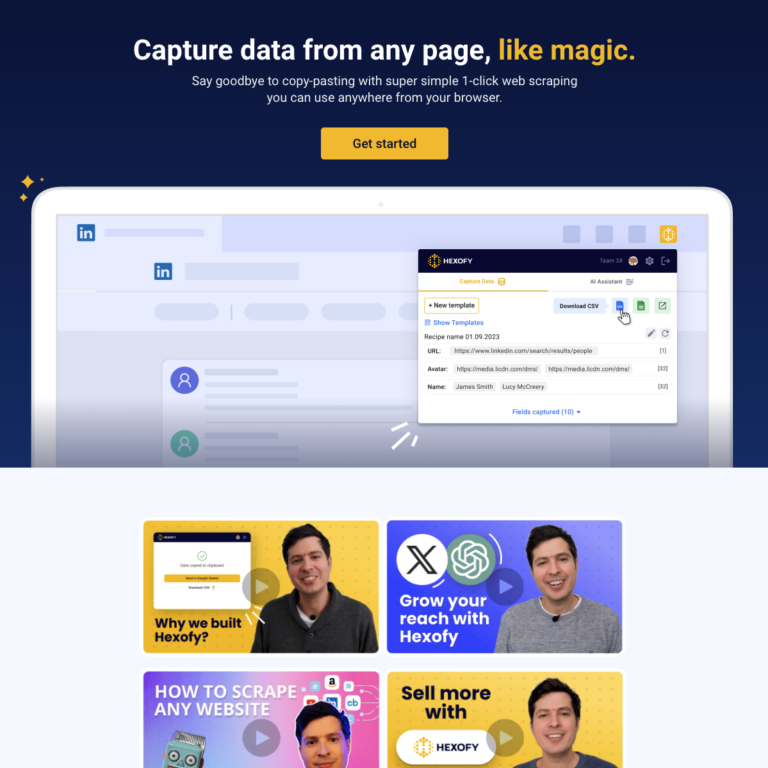
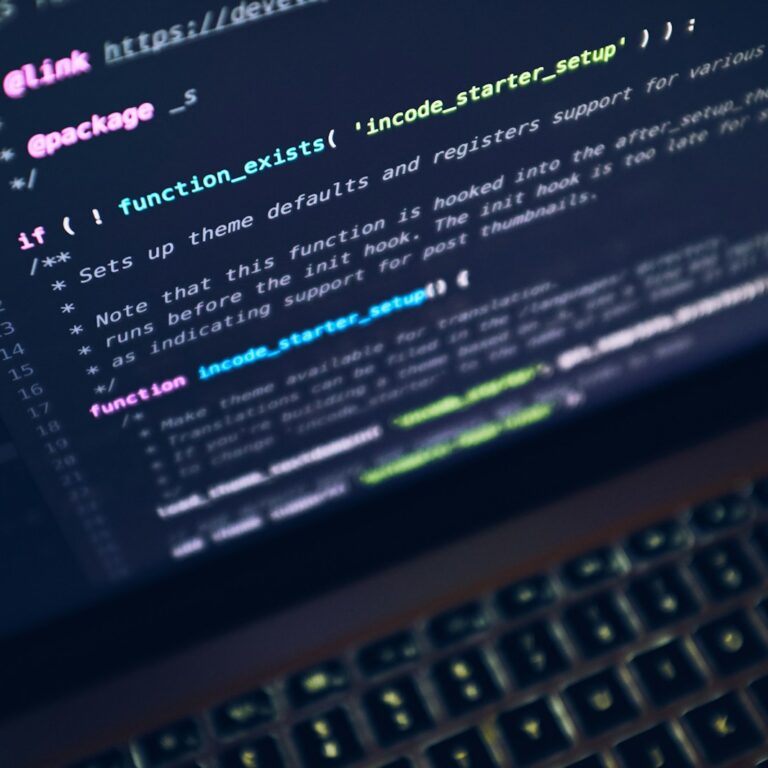
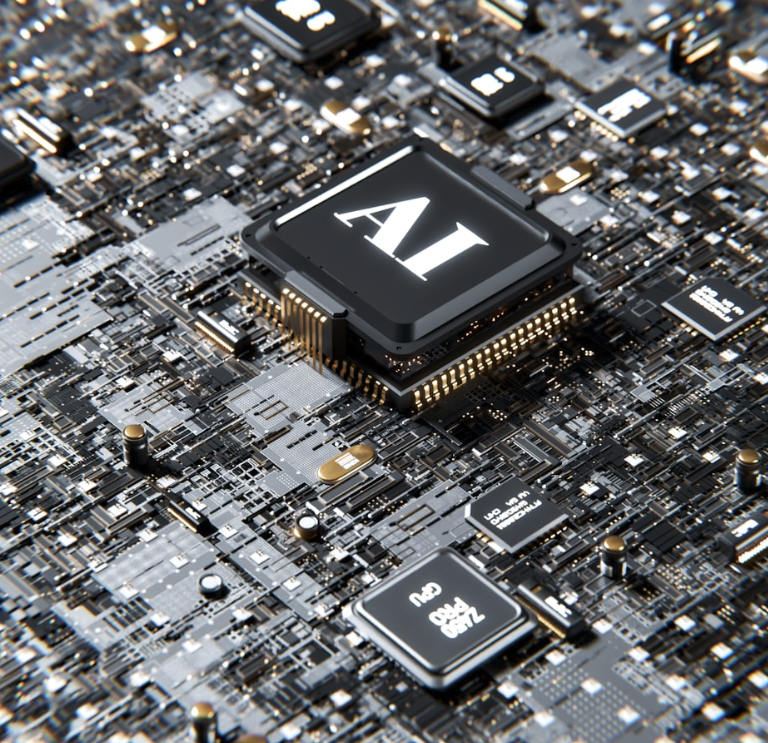
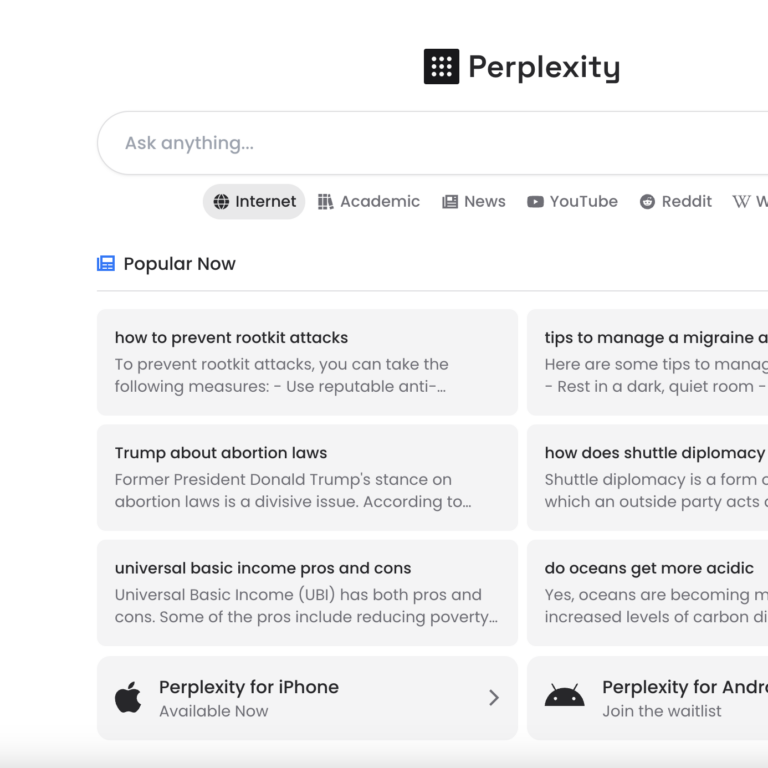

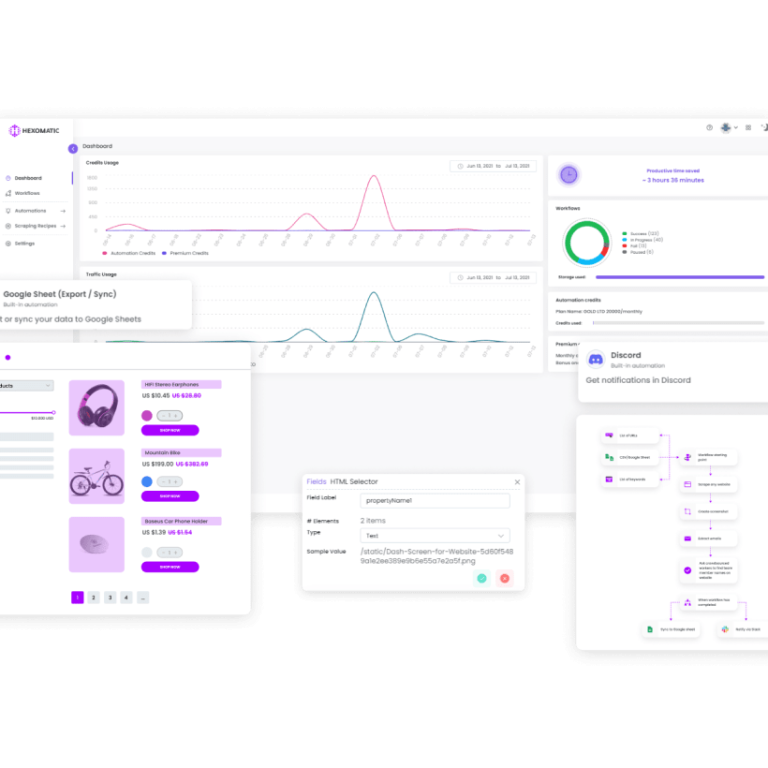
One Comment
Comments are closed.